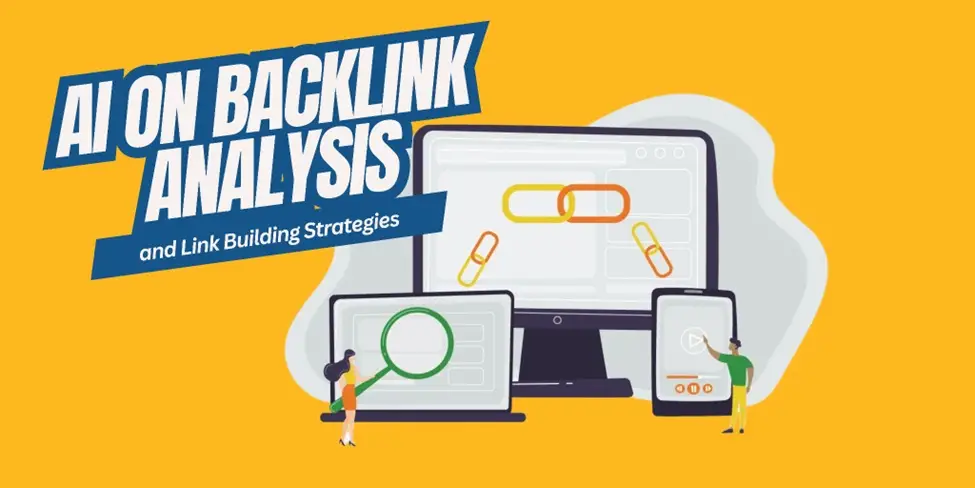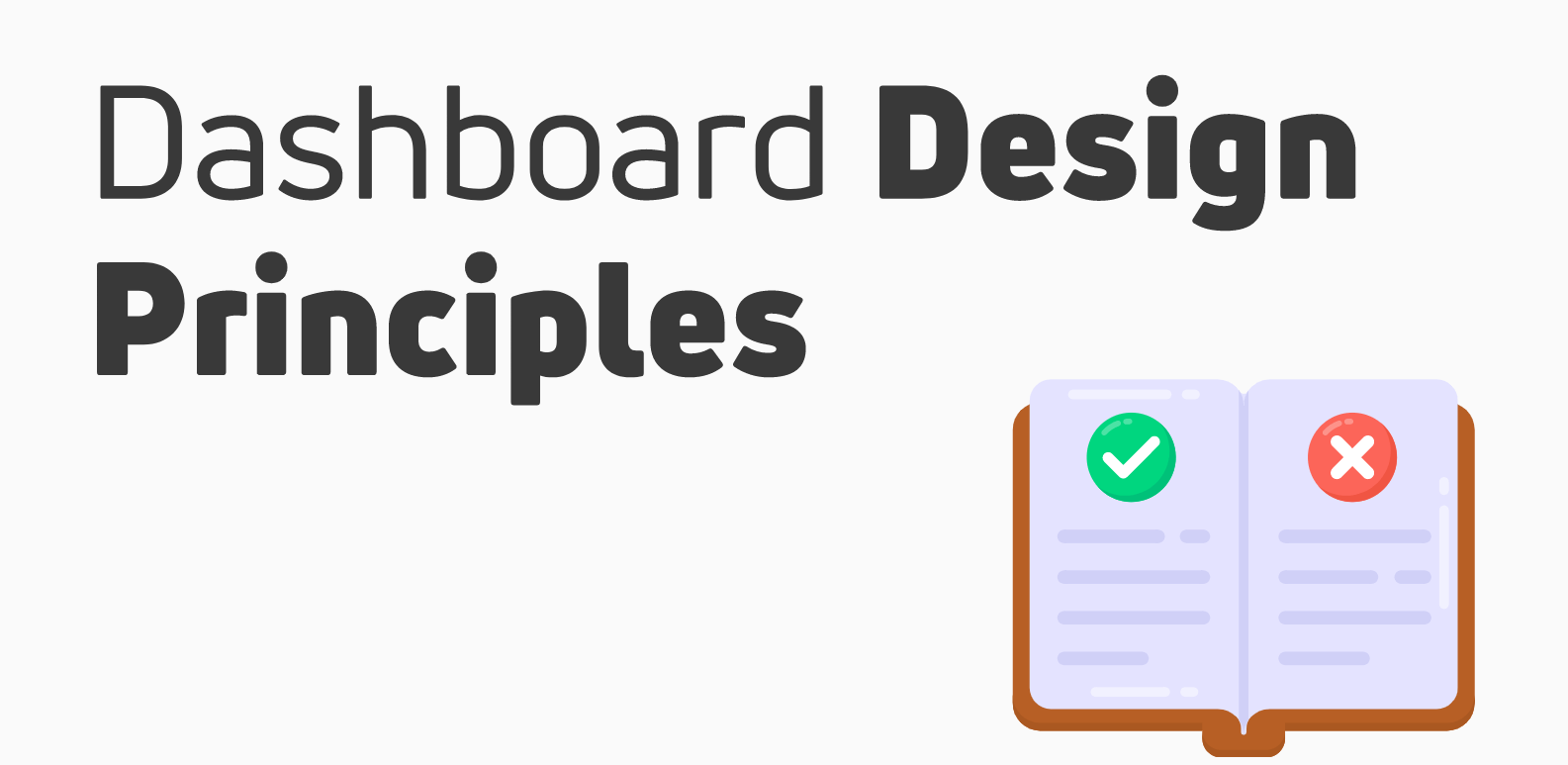
Designing a great dashboard is an art in itself. Because our brain isn’t great at processing numbers. This is where ‘data visualization’ techniques come into play — which help present data through dashboards, making it easy to understand. But how can you do it effectively? That’s exactly what we’re talking about today.
Discover below 14 dashboard UI design practices to follow for your next dashboard. Plus, you’ll also get to see the 3 best examples of website dashboards in case you need inspiration.
So, let’s tap into it. Shall we?
1. Define Crystal Clear Goals
How will your dashboard help decision-making? Who will be the exact persona using that dashboard regularly? What purpose will it serve? Will it track live data? Will it track the progress of a project? Will it monitor a system?
Your answers to these questions will help you determine the type of dashboard you’re going to choose, the information you’re going to include, and the way you’re going to present the data visually.
2. Audience Comes First.
The most successful website dashboards are audience-driven. Discover what your end user really wants. How does your user want the information to be displayed? What matters the most to them? How will your dashboard help them get ahead in their business? How do they want to interact with it?
Mike Thompson, President & CEO of Hyperlend recommends understanding your users first. “When you put them at the top of your mind while designing your dashboard, that’s when it will become useful.”
3. Less is More.
Remove anything that’s not communicating data or helping the narrative. Stuff like unnecessary icons, extra colors, grid lines, or any decorative elements. At first glance, they might look appealing. But they can be frustrating and really distracting for the user who will use that dashboard several times a day says Mike Owens, Digital Marketing & Growth Director at Web Hosting Advices.
This is the reason why you need to include things that actually matter. Keep it simple. Keep it clean.
4. Choose your Metrics Wisely.
According to Andrew Priobrazhenskyi, CEO of DiscountReactor “It’s important you only show information that matters the most. For example: do your users really need the breakdown of all the customers per month? Or just a number of customers would suffice? You’ve really less space on your dashboard to present data. Make the most out of it by showing the data your users actually need.”
5. Group Related Metrics.
If somebody wants to look at the metrics related to their revenue, don’t make them explore the whole dashboard — where they glide their eyes from the left corner to the right, and then to the bottom. Processing data is already overwhelming, and by placing the same KPIs at different places, you’re making it even harder for them. Ellie Shippey, E-commerce Growth Specialist, EZContacts adds “Make it super-easy and super-efficient for them by grouping relevant KPIs together.”
For example, if it’s a traffic report, you can group the number of visitors per month, the breakdown of their gender, or maybe a graph of regions where they’re coming from. They all relate together.
5. Put Usability Over Aesthetics.
Remember: aesthetics appeal to the eyes only. If your dashboard is not useful or is less functional, you’re not serving the purpose. You’re not designing the dashboard to make it more beautiful — you’re designing to make it more useful. Make it super simple, interactive, and intuitive so users can easily access the important KPIs says Aimi Davis, Chief Editor at Online Mediums.
6. Numbers without context convey nothing.
Let’s take an example in action:
Sarah’s store made $10K in sales this month. And her dashboard shows a big section with “$10K this month” written on it.
Okay. Now, what does that number mean to Sarah?
Is $10K bad? Is it good? What about last month? Are the sales growing? Are they going down?
How can Sarah know all of it with just one glance? By comparing it with the previous month, right?
That’s exactly what your dashboard should present to its users. Comparison metrics like ‘percentage’ going up or down help understand what’s going on. Only then will those numbers mean something.
But don’t go overboard with it. If you put comparison colors or comparison matrices to every number in your dashboard, you’ll only make things look distracting. Just do it for the most important KPI.
7. Make your Labels Clear.
As Head of Marketing at Psychometric Success Robert Smith mentions, “You should also provide context to your numbers; labeling your sections clear and concise is also a must. Your labels should clearly and precisely say what they mean to the users.”
For example, if the graph shows the current week’s sales, name it exactly “This week’s sales”. Don’t go with something like “The revenue generated throughout this week” — that’s too much text, with confusion splattered through it.
The same goes for every other section. Also, use labels and acronyms that are relevant to your users so it’s easy for them to understand.
8. Not the Best Place to Show your Creative Design Skills.
When creative juices flow, you might keep adding more and more graphical elements or try to show the best designer in you.
Well, you better stop because that’s not the place to showcase creativity. Rather it’s the place to foster functionality for the users.
Keep the design simple and minimalistic so it ages well. Let me explain.
A dashboard is different from a usual “social media poster”, where we just react and scroll.
Gerrid Smith, Director of Ecommerce at Joy Organics explains “A dashboard is where users will interact every single day, as long as the business functions or the website is live. Imagine many months and years ahead.”
If you use too many decorative elements, it might seem appealing now, even to the users — but, they will soon get bored with it.
Design something that lasts — and the best way to do it is by remaining as minimalistic as possible.
9. The only place where Hierarchy is a Priority.
Not every piece of data is of equal importance. And your dashboard must reflect that.
Matt Weidle, Business Development Manager of Buyer’s Guide advises “Put the most important metric on the top left side — because that’s where our eyes usually tend to go first. Plus, make that KPI section bigger, color-driven, and prominent in the whole dashboard. You want to guide your users to pay attention to that first.”
For example, the monthly revenue KPI. Or, a CTA button. Based on your research, you should know what KPI matters the most to your users.
10. Offer Personalization.
Personalization is the new norm — it helps users boost their productivity and make their workflow more efficient. But it’s even more important where users are from diverse backgrounds – or from all different departments.
When they can customize your UI however they want, it’s simply more helpful for them. They can easily add, remove, or prioritize the information they want and need.
Joe Troyer, CEO & Head of Growth at Digital Triggers answers “How can you offer personalization in your dashboard? Simply by not making static but offer drag-and-drop, add/remove, different color templates, or even further customization options like user profiles.
11. Avoid writing ‘Side Notes’ and ‘Tips’.
Apparently, it might seem that you’re helping your users, but in reality, not.
Alex Savy, Co-Founder, and Editor-in-Chief at ComfyNorth recommend “First things first, your dashboard should be so simple that it should not require you to explain stuff. Any relevant user should find it self-explanatory.”
The second thing is, that the tips or side notes will eventually seem like ‘too much text’. Because a dashboard is used on a regular basis, users can learn how to function properly over time, he added.
Even if you want to help your users or team, offer them separate documentation. But avoid writing tips and notes within the dashboard.
12. Keep in mind the famous ‘five-second’ rule.
This five-second rule gets thrown a lot when talking about UI and dashboards. And there’s a good reason for it. Let’s see what it states:
“Ensure it only takes five or less than five seconds to process or find the information they’re looking for”.
If it’s taking longer than that, the dashboard needs improvement. Because the main goal of a dashboard is to help users, customers, or team access information the quickest and interpret it without doing ‘hard math’.
Test this by asking for feedback from users or the team.
13. Keep Improving.
Jake Smith, Managing Director at Absolute Reg says “Just like everything, you can always improve a dashboard. Gather feedback from the users, customers, or team. See what changes they want and need and then implement those changes to improve with time.”
Even though you might have the perfect dashboard now, over time, you’ll need to evolve it. Change is inevitable in this fast-growing digital world. And that can affect even your app or website dashboards. Keeping that in mind, always keep evolving the functionality, aesthetics, and overall theme.
Now, let’s head over to a couple of examples that can help you get started or make your existing design better.
3 Examples of the Sleek Dashboard Designs Done Well (And Why They Work)
Keep on reading to discover the 5 best dashboard examples, in no particular order, which are done well. Take them as an inspiration for your next design.
1. CleanMac
This is done well because it uses a simple white-color background. Plus, it uses different colors to point our eyes to areas that are important. The color choice is also intentional, as all the colors are complementing each other.
Joe Troyer, CEO & Growth Advisor of ReviewGrower elaborates “CleanMac’s app is for helping users manage and improve their computer’s memory – which is exactly why the ‘vertical’ column on the left displays relevant sections. Users can click on them, and access features they want – a great way to ‘not overwhelm’ them.”

Created by Outcrowd for CleanMac.
2. H-Care Medical App
H-Care Medical App dashboard is for helping medical staff operate the emergency room smoothly. Right off the bat, one of the best things about this design is the ‘information architecture.
Adam Fard, Founder & Head of Design at Adam Fard UX Agency puts a focus on simplicity “Notice how the most important information is at the top of everything: total patients, staff, available ambulances, etc. The rest of the information is secondary.”
He further added, “Plus, the use of colors is great; 3 complimenting colors only. The sections have breathing space, so it doesn’t feel overbearing. Overall, it looks simple and sleek — but how functional it is, that only the staff can tell.”

Created by Max Panchyk at Toglas Studio for H-Care Medical.
3. Dashboard for Podcast Management
The powerful color contrast between the elements and the background grabs attention instantly. But, more important than that, I love how the data is being displayed here. Abdul Saboor, Full Stack Developer at The Stock Dork says “The most important thing to a podcast owner is the number of subscribers. And that element is the most prominent one, with a graph that tells the story of the whole month/year/week.”
Also, I like the subscribers’ satisfaction graph with an emoji in it — because that’s an important metric as well particularly for podcast production agencies. Numbers don’t have to be boring – they can tell information and as well as convey emotion.
Only if we ignore ‘the webinar’ section — that’s promotional stuff by the creator I guess.

Created by Valery Pevnev at Insoft.
Concluding: At the end of the day, it’s all about people.
I hope you’ve learned something new from the 14 tips for a better UI dashboard design. Take them as guidelines for your next project. But, like always, never be afraid to break some rules, or go unconventional — as long as you’re helping your target people. Because it’s all about them. If your dashboard serves the purpose, whether you follow all of these best practices or skip a few, it does not matter. All that matters is how satisfied users are.
Going by, here’s a quick summary of the whole thing above:
- Define crystal clear goals.
- The audience comes first.
- Less is more. Keep it simple.
- Choose important metrics only.
- Put related metrics together for easier navigation.
- Prioritize functionality over aesthetics.
- Make numbers convey something through comparisons.
- Write clear and precise labels.
- Don’t try to be creative with the design, try to make it useful.
- Keep in mind visual and structural hierarchy. Give importance to what’s important.
- Offer personalization options so each user can make it work however they want.
- Avoid writing tips and guidelines within the dashboard. Offer separately.
- Keep storytelling in mind to make the dashboard engaging.
- Keep improving.
Good luck! Leave a comment below if you’ve any questions. I will be happy to answer.
- How AI is Impacting Our Daily Activities - August 21, 2023
- Visualizing Your Data: Utilizing AI-Powered Word Clouds For Data Analysis - March 9, 2023
- AI-Powered Survey Analysis: How to Get More Value from Your Data - March 8, 2023