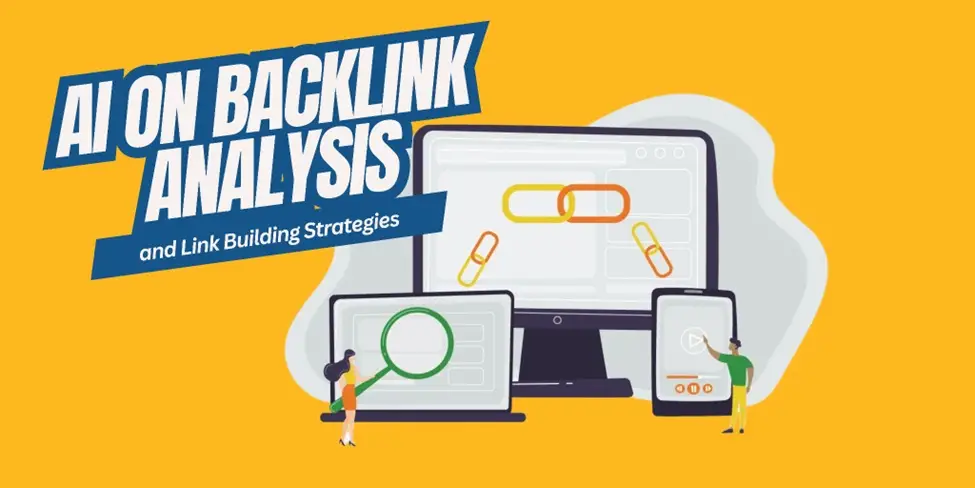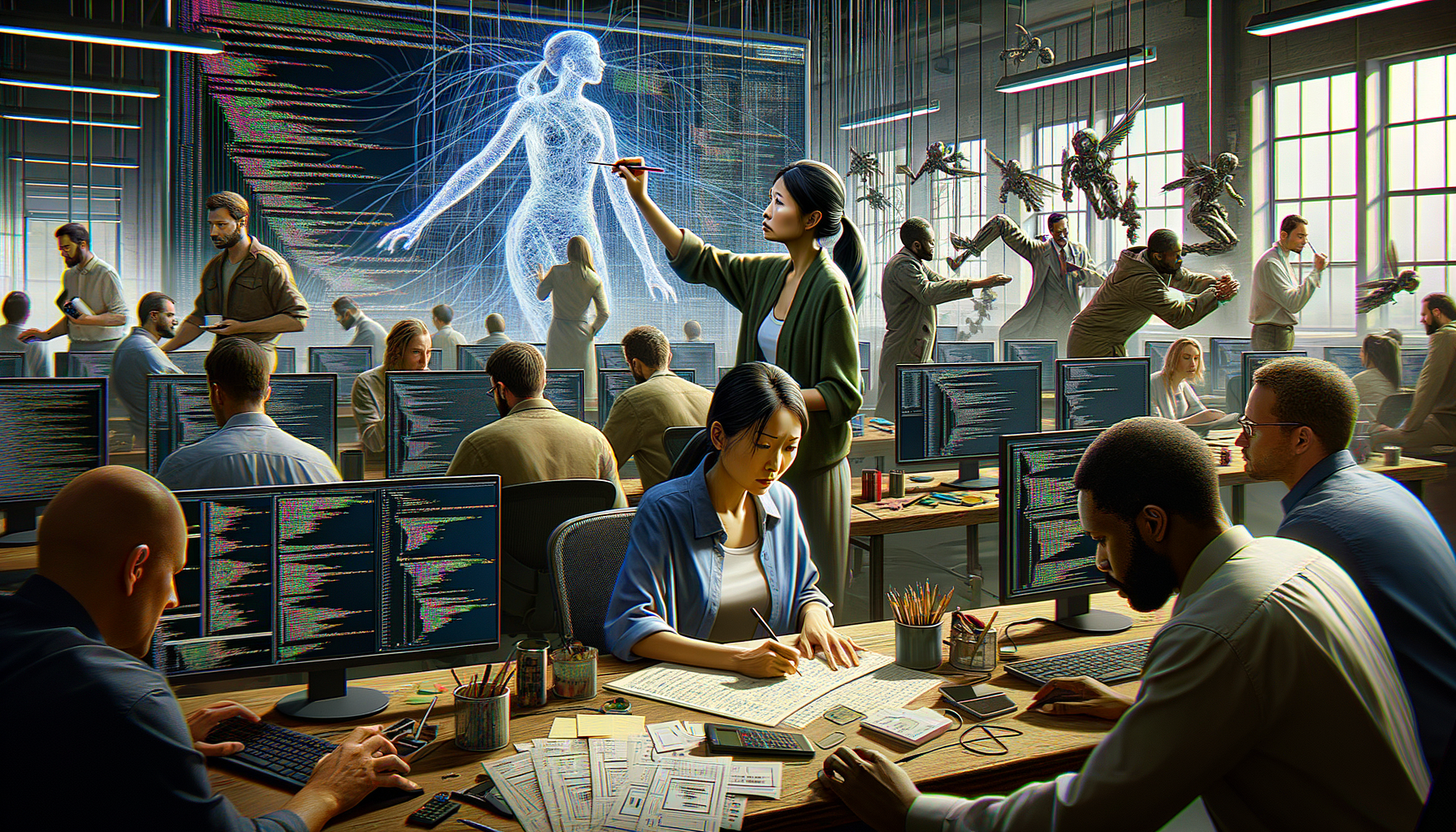
Imagine you’re deep into a late-night coding session, the kind where time blurs, and suddenly, you hit a snag. It’s a technical hiccup, complex enough to halt your progress but seemingly simple to resolve with the right support.
Now, picture having a customized GPT model at your fingertips, ready to offer precise, context-aware troubleshooting advice, turning what could have been hours of frustration into a few minutes of efficient problem-solving.
This isn’t a distant dream but a tangible reality with the advent of AI in technical support.
Customizing a GPT model for technical support and troubleshooting can revolutionize how we approach and resolve technical challenges, offering personalized, immediate assistance that feels like having an expert by your side, anytime and anywhere.
Let’s dive into how this transformation is unfolding and what it means for the future of technical support.
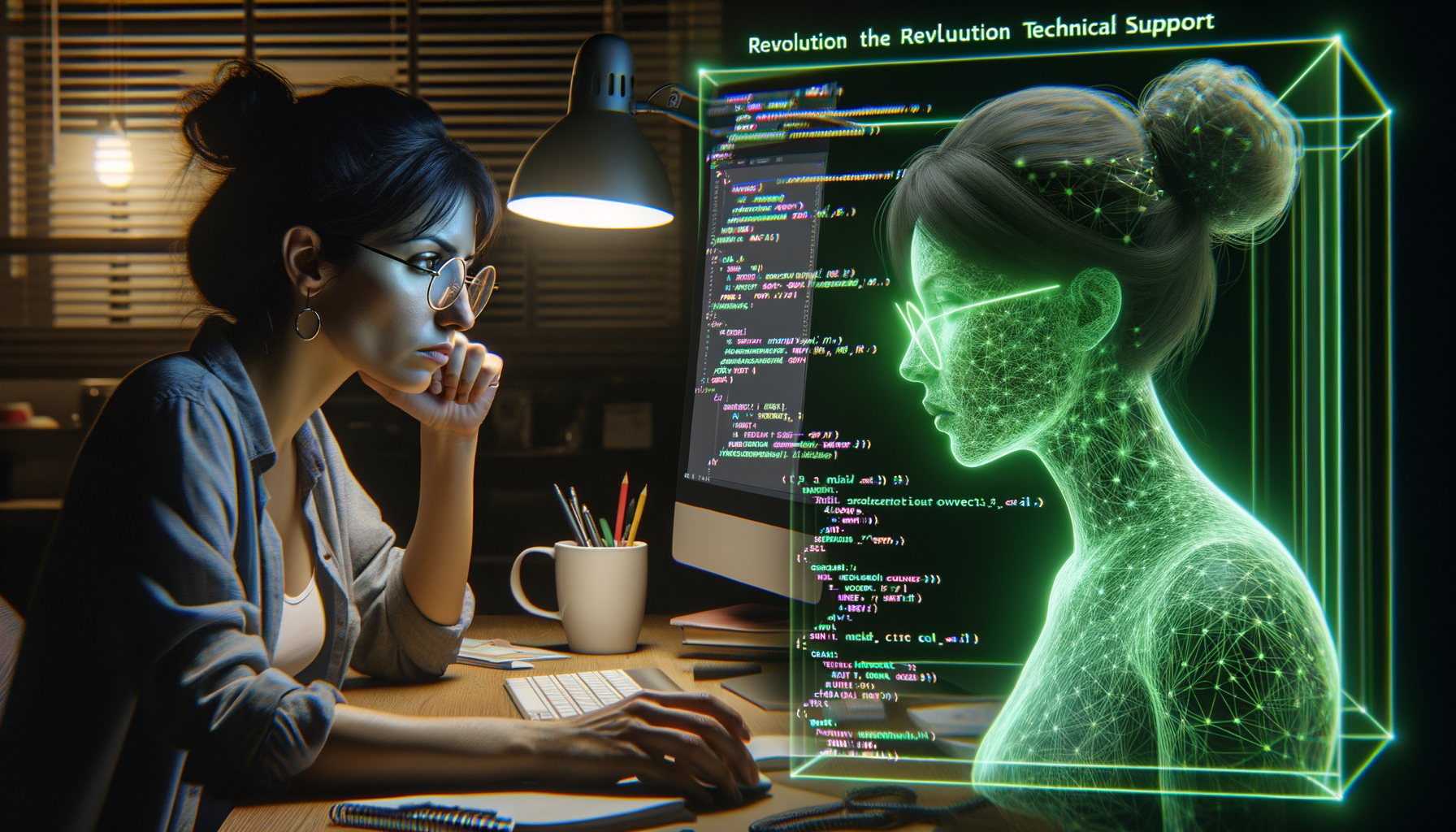
The Importance of Customized GPT Models in Technical Support
When you’re stuck with a tech problem, the last thing you want is generic advice that doesn’t quite fit your issue. That’s where customized GPT models come into play, and trust me, they’re a game-changer in technical support.
Imagine having a buddy who not only gets your specific problem but also speaks your language, cutting through the tech jargon to give you the solution you need. That’s what these models do.
They’re trained on a wide range of technical topics and can adapt to your unique challenges, making troubleshooting feel like a breeze.
Plus, they’re available 24/7, so whether it’s a midnight coding marathon or a workday snag, help is always at your fingertips. It’s like having a tech guru in your pocket, ready to jump in with the right fix at the right time.
Overview of GPT Models and Their Capabilities
GPT models are like the Swiss Army knives of the AI world. They’re incredibly versatile, capable of understanding and generating human-like text based on the data they’ve been trained on. Think of them as your go-to tool for almost any text-based task.
From writing articles to answering questions, these models can do it all with a surprising level of finesse. What makes them stand out is their ability to learn from a vast array of information, making them not just smart, but also adaptable to different contexts.
This adaptability is what we tap into when customizing GPT models for specific tasks like technical support and troubleshooting. By feeding them the right data, we can transform these generalists into specialists, ready to tackle the unique challenges of technical queries.
Understanding GPT Models
Did you know that the first time a GPT model solved a complex coding issue, it felt like witnessing a magic trick? That’s the power of Generative Pre-trained Transformers, or GPT models, for you.
These AI marvels have been transforming the way we interact with technology, making it more accessible and user-friendly. Whether you’re a tech guru or someone who just started dabbling in coding, GPT models are here to make your life easier.
They’re like having a tech-savvy friend who’s always there to help, no matter how tricky the problem might seem.
So, let’s dive into the world of GPT models and uncover how they’re revolutionizing technical support and troubleshooting, making daunting tasks a piece of cake.
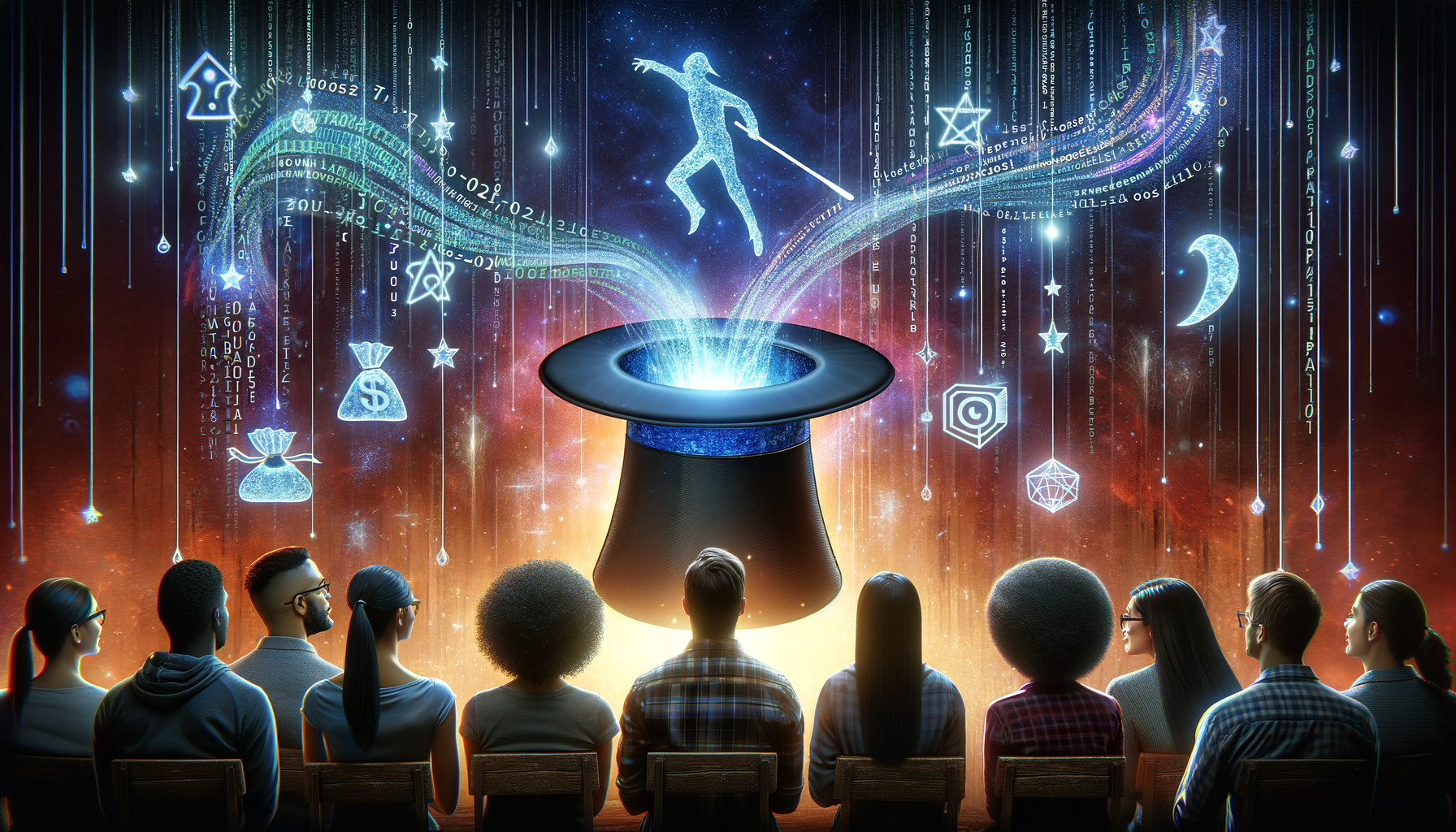
Basics of GPT Models
GPT models are like the brainiacs of the AI world. They gobble up text from the internet, learning how humans communicate. This isn’t just any learning; it’s like they’re on a non-stop reading marathon, absorbing everything from tweets to textbooks.
What’s cool is that they don’t just memorize; they understand context and can generate new text that sounds eerily like something a human would write. Whether it’s crafting a blog post or solving a coding puzzle, GPT models are on it.

And the best part? They keep getting smarter. Each new version brings something fresh to the table, making them invaluable tools for tasks like technical support, where understanding and solving complex issues is key.
How GPT Models Can Be Applied to Technical Support
GPT models are like having a tech whiz at your fingertips. Imagine you’re stuck on a tricky problem, and instead of scrolling through endless forums, you chat with a GPT model. It’s like magic.
These models understand your questions and dive into a vast pool of knowledge to fish out the answers you need. They’re not just about giving you the facts; they can guide you step-by-step through complex troubleshooting or even suggest creative solutions you hadn’t considered.

And the beauty of it? They’re available 24/7, making late-night tech struggles less daunting. With GPT models, technical support becomes more like a conversation with a smart friend who’s always ready to help.
Customizing Your GPT Model
Ever found yourself scratching your head, trying to figure out a tech issue that feels like deciphering an ancient script? You’re not alone. The world of technical support and troubleshooting can often feel daunting, even for the most seasoned tech enthusiasts.
But what if I told you that there’s a way to make this whole process smoother and more intuitive?
Enter the realm of customizing your GPT model. This isn’t just about tweaking a few settings; it’s about tailoring an AI assistant that understands your specific needs and challenges.
With a few adjustments, you can transform a generic GPT model into your personal tech guru, ready to tackle any issue with precision and ease. Let’s dive into how customizing your GPT model can turn your technical support nightmares into a walk in the park.

Identifying Your Technical Support Needs
Before diving into the world of custom GPT models, it’s like stepping back and looking at the big picture. What exactly are the tech headaches keeping you up at night?
Maybe it’s customers asking the same questions over and over, or perhaps it’s those tricky issues that even your team scratches their heads over.
By pinpointing these areas, you’re not just throwing a dart in the dark; you’re strategically aiming for where you need help the most. This step is crucial because it guides you on how to tailor your GPT model with CustomGPT.ai.
Think of it as setting up a GPS for your journey in tech support land – knowing your destination makes the ride smoother and gets you there faster.

Training Your GPT Model with Specific Data
Ever felt like you’re speaking a different language when trying to explain your tech issues? That’s where training your GPT model with specific data comes into play. It’s like teaching your model to speak the unique dialect of your business.
By feeding it your FAQs, customer support transcripts, and product details, you’re essentially giving it a crash course in “you.
This isn’t just about dumping data; it’s about crafting a model that understands the nuances of your queries and responds with precision. Suddenly, your GPT model isn’t just any chatbot; it’s your personalized tech whisperer, ready to tackle your specific challenges head-on.
Integrating the Customized GPT Model into Your Support System
Once you’ve tailored your GPT model to understand the ins and outs of your tech support needs, the next step is like fitting a key into a lock. It’s about integrating this customized model seamlessly into your existing support system.
Think of it as introducing a new, highly skilled team member into your crew. This integration process is crucial because it’s where the rubber meets the road.
By connecting your GPT model with platforms you already use, like live chat or email, you’re setting the stage for a support experience that’s not just efficient, but also deeply personalized.
And the beauty of it? With tools like CustomGPT.ai, this integration is more of a smooth glide than a hurdle, ensuring your support system is supercharged without skipping a beat.
Best Practices for GPT Model Customization
Did you know that the right customization can turn a generic GPT model into your business’s superhero? It’s true.
Just like how a tailor fits a suit to perfection, customizing your GPT model can significantly enhance its effectiveness, especially in technical support and troubleshooting. This section is your go-to guide for molding your GPT model into the perfect fit for your needs.
We’ll dive into the best practices that ensure your model not only understands the technicalities of your products but also communicates solutions in a way that feels personal and intuitive to your users.
From feeding it the right data to fine-tuning its responses, get ready to transform your technical support from good to exceptional.

Maintaining and Updating Your Model
Let’s face it, the tech world doesn’t stand still, and neither should your GPT model. Think of it as a garden; it needs regular care to thrive. By keeping your model updated with the latest data and trends, you’re ensuring it stays sharp and relevant.
This means regularly feeding it new customer queries, product updates, and technical information. It’s like teaching an old dog new tricks, keeping it young and spry.
And with tools like CustomGPT.ai, this process is a breeze, allowing you to focus on what matters most – providing top-notch support. Remember, a well-maintained model is your frontline warrior in the battle for customer satisfaction.
Ensuring Privacy and Security in Your GPT Model
When customizing your GPT model for tech support, it’s like inviting someone into your home. You want to ensure they respect your space and keep your secrets safe. That’s where privacy and security come into play.
With CustomGPT.ai, you’re not just getting a tool; you’re getting a fortress. It’s built to guard your data like a loyal watchdog, ensuring that every piece of information stays encrypted and away from prying eyes.
Plus, its anti-hallucination feature keeps the conversation on track, preventing any made-up or irrelevant responses. So, you can rest easy knowing your GPT model is not just smart, but also a safe keeper of your business’s sensitive information.

Case Studies
Imagine this: a world where every technical hiccup, no matter how complex, is smoothly resolved with a chat. Sounds like a dream, right? Well, it’s quickly becoming a reality for businesses leveraging CustomGPT.ai for their technical support and troubleshooting needs.
In this section, we’ll dive into real-life case studies showcasing how companies, just like yours, have transformed their customer support experience.
From reducing response times to providing pinpoint accurate solutions, these stories are not just testimonials. They’re a roadmap to revolutionizing your technical support with CustomGPT.ai. Get ready to be inspired by what’s possible when technology meets customer care.
Successful Implementation of Custom GPT Models in Tech Support
Imagine this: a tech company, struggling with slow response times and generic answers in their customer support. Enter CustomGPT.ai. They decided to give it a shot, customizing a GPT model specifically for their tech support.
The result? Lightning-fast responses, tailored solutions, and a significant drop in customer frustration. Customers started raving about how quick and helpful the support had become. It was like flipping a switch.
This company’s story isn’t just a success; it’s a testament to the power of CustomGPT.ai in transforming tech support from a bottleneck to a superhighway. And the best part? They did it all without writing a single line of code.

FAQ
1. What are the initial steps to customize a GPT model for technical support and troubleshooting?
To customize a GPT model for technical support and troubleshooting, follow these initial steps:
- Gather Data: Start by collecting comprehensive data related to your technical support needs. This includes technical documents, guides, manuals, and product documentation. The quality and breadth of the data you provide are crucial for the performance of your custom chatbot.
- Sign Up and Create Your Chatbot: Visit the CustomGPT website, sign up with your details, and navigate to the dashboard to start a new project. Give your chatbot a name that reflects its purpose or the service it will provide.
- Train Your Chatbot: Upload the gathered data into your chatbot’s knowledge base. This can be done by uploading documents directly or by providing a sitemap URL. This step is essential for training your chatbot to understand and respond accurately to technical queries.
By following these steps, you can create a custom GPT model tailored to your specific technical support and troubleshooting needs without needing any coding knowledge.
2. How can I ensure my custom GPT model accurately reflects my brand’s voice and tone?
Ensuring your custom GPT model accurately reflects your brand’s voice and tone involves a few strategic steps:
- Data Selection: Begin by gathering a diverse set of data that represents your brand’s unique voice and tone. This includes customer service transcripts, brand guidelines, marketing materials, and any other content that showcases how your brand communicates.
- Custom Training: Utilize CustomGPT.ai’s easy setup feature to train your model with this selected data. The platform supports uploads in 1400+ formats, making it simple to feed your model the right information. This step is crucial for teaching the AI the nuances of your brand’s communication style.
- Feedback Loop: After deployment, continuously monitor the interactions and feedback from users. Use this information to refine and adjust the model, ensuring it stays aligned with your brand’s evolving voice and tone.
By following these steps, you can leverage CustomGPT.ai’s capabilities to create a custom GPT model that not only understands technical queries but also communicates in a way that is unmistakably your brand.
3. What are the best practices for training a custom GPT model with domain-specific knowledge?
Training a custom GPT model with domain-specific knowledge involves several best practices to ensure the model effectively addresses your technical support and troubleshooting needs. Here are key strategies:
- Data Collection: Start by gathering a comprehensive dataset that includes FAQs, product manuals, customer support transcripts, and any other relevant information. This dataset should cover the breadth of knowledge your GPT model needs to learn.
- Data Cleaning and Preparation: Before training, clean your data to remove any irrelevant or sensitive information. Organize the data in a structured format that the GPT model can easily process.
- Incremental Training: Begin training your model with a smaller subset of your data, gradually adding more data as the model’s performance improves. This approach allows you to monitor the model’s learning progress and make necessary adjustments.
By following these practices, you can create a custom GPT model that is well-equipped with the domain-specific knowledge needed for effective technical support and troubleshooting.
4. How can I integrate my custom GPT model into my existing technical support workflow?
Integrating your custom GPT model into your existing technical support workflow can significantly enhance efficiency and customer satisfaction. Here’s how you can do it:
- Identify Integration Points: Start by identifying where in your technical support workflow the GPT model can be most beneficial. This could be at the initial customer contact point, as a first-level response mechanism, or for providing support agents with instant information retrieval capabilities.
- Use the CustomGPT API: CustomGPT offers an API included in all plans, allowing you to programmatically build and query your chatbot. This API can be integrated into your existing systems and platforms, enabling seamless communication between your GPT model and your technical support infrastructure.
- Leverage Zapier for Integration: If you’re using other systems or platforms for customer support, CustomGPT’s integration with Zapier allows you to connect the API into over 5000+ systems effortlessly. This means you can easily add your custom GPT model into your workflow without needing extensive technical modifications.
By following these steps, you can ensure that your custom GPT model works harmoniously with your existing technical support workflow, providing quick and accurate support to your customers.
5. What measures should I take to maintain privacy and security when deploying a custom GPT model for technical support?
When deploying a custom GPT model for technical support, maintaining privacy and security is paramount. Here are the measures you should consider:
- Data Encryption: Ensure all data used by your custom GPT model is fully encrypted. This includes data in transit and at rest. CustomGPT prioritizes full data encryption, safeguarding sensitive information from unauthorized access.
- Anonymity and Pseudonymity: Whenever possible, allow users to interact with your chatbot anonymously or under a pseudonym. This helps protect user identities and enhances privacy.
- Compliance and Transparency: Adhere to industry-specific regulations to ensure legal compliance across all operational jurisdictions. Be transparent about how customer data is managed, including collection, storage, and usage policies. Partnering with CustomGPT, which emphasizes security and compliance, can offer additional reassurance.
- Anti-Hallucination Technology: Utilize CustomGPT’s anti-hallucination technology to prevent the chatbot from generating inaccurate or biased information. This technology ensures responses are based solely on the data provided, maintaining the integrity and credibility of your technical support.
By implementing these measures, you can deploy a custom GPT model for technical support that not only enhances efficiency but also rigorously protects user privacy and data security.
Conclusion
Did you know that the average person spends nearly 21% of their workweek dealing with technical issues? That’s almost a full day gone! But here’s the kicker: it doesn’t have to be this way.
With the right tools and a bit of know-how, we can reclaim that lost time and turn frustration into satisfaction. That’s where customizing a GPT model for technical support and troubleshooting comes into play.
By tailoring AI to understand and solve our specific challenges, we’re not just fixing problems faster; we’re transforming the way we work. So, let’s dive into how making this shift can not only save us time but also significantly enhance our productivity and job satisfaction.

The Future of GPT Models in Technical Support
Imagine a world where waiting on hold to speak with a technical support agent is a thing of the past. That’s the future we’re heading towards with GPT models like CustomGPT.ai. These AI-powered assistants are not just changing the game; they’re rewriting the rules.
With the ability to understand and troubleshoot a vast array of issues in real-time, they’re making support faster, more accurate, and, dare I say, enjoyable.
And as these models continue to learn and evolve, they’ll only get better at anticipating our needs and solving problems before we even know we have them.
So, here’s to a future where technical support is no longer a dreaded chore but a seamless, almost magical experience.
- Creating a Custom GPT for Hobbyists: Photography, Painting, and More - March 21, 2024
- Developing a Tailored GPT Model for Blockchain and Cryptocurrency Education - March 21, 2024
- Customizing a GPT for Automotive Maintenance and Car Buying Advice - March 21, 2024