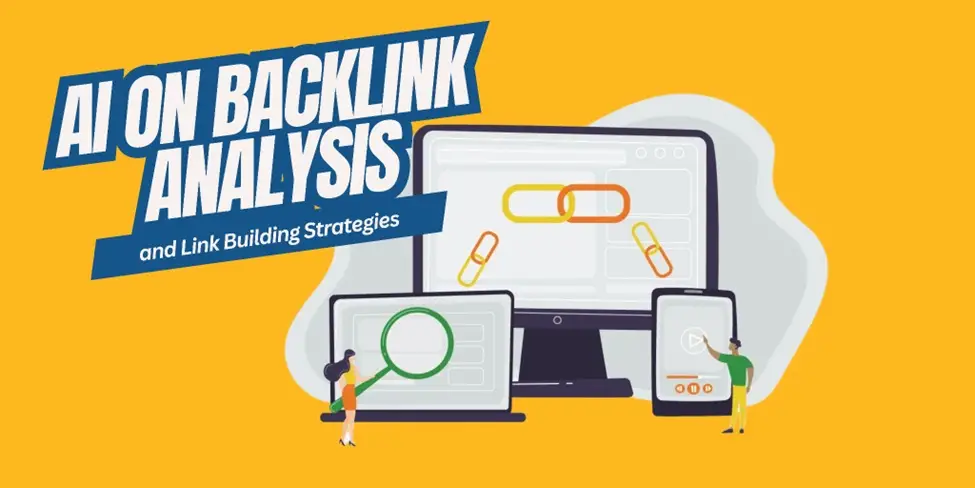If you’re looking to improve your UX design skills, this A/B testing guide is a must-read. You’ll learn everything you need to know about how to test different design elements to see what works best for your users.
“The best way to find out what users want is to give them what they want.” – Steve Krug, Don’t Make Me Think
Are you a UX designer who wants to learn more about A/B testing? If so, you’ve come to the right place! In this blog post, we’ll be discussing the basics of A/B testing and how it can be used to improve your UX designs.
We’ll also be providing a step-by-step guide on how to conduct A/B tests. By the end of this post, you’ll be an expert on A/B testing and you’ll be able to use this powerful tool to improve your designs.
What Is A/B Testing And Why Is It Important For UX Designers?
A/B testing is a method of comparing two versions of a web page to see which one performs better. UX designers use A/B testing to improve the user experience of a website by making sure that the pages they design are easy to use and navigate.

How To Set Up An A/B Test
An A/B test is a scientific way to compare two (or more) versions of something to see which one works better.
For example, imagine you have a website with two different designs. You want to know which design is more effective in getting people to sign up for your newsletter.
To do this, you would set up an A/B test. You would show these designs to a group of your users and allow them to give feedback.
Then, you would analyze the results of your test, the feedback you got from the testers and understand why one design is better than the other.
A/B tests can be used to test anything, from the design of your website to the subject line of an email.
Here’s a quick overview of how to set up an A/B test:
1. Decide what you want to test.
2. Create two (or more) versions of the resource you want to test.
3. Show the different versions to users.
4. Measure the results.
5. Choose the winner!
Let’s go into more detail about each of these steps.
1. Decide what you want to test
The first step is to decide what you want to test.
For example, do you want to test the design of your website? Or the subject line of an email?
You can really test anything you want. But it’s important to choose something that will have a big impact on your business.
For example, testing the color of a button might not make much difference to your bottom line. But testing the design of your pricing page could have a huge impact.
2. Create two (or more) versions of the thing you want to test
Once you know what you want to test, you need to create two (or more) versions of it.
For example, if you want to test the design of your pricing page, you would create two different designs.
If you want to test the subject line of an email, you would write two different subject lines.
3. Show the different versions to different groups of people
The next step is to show the different versions to an audience of your users.
For example, you could present the two versions of your pricing page to a group of 100 people and allow them to interact with the page.
The audience you choose to test with makes an impact on how reliable your test will be. The audience should be a representation of your target audience for the most effective results.
4. Measure the results
Once you’ve shown the different versions to a group of people, it’s time to measure the results.
For example, if you’re testing the design of your pricing page, you would take a look at the feedback you received. Each test shows you the data about what version the testers liked better and you get detailed explanations on their choice.
Once you’ve measured the results, you can choose the winner.
The version that performs better is the winner!
For example, if more people signed up for your newsletter after seeing version A of your pricing page, then version A is the winner.
Or if more people clicked through to your website after seeing the email with subject line B, then subject line B is the winner.
Keep in mind that you can’t always rely on the results of a single A/B test. Sometimes, you need to run multiple tests to get accurate results.
Now that you know how to set up an A/B test, you’re ready to start testing different things to see what works best for your business. Good luck!
What To Test In An A/B Test
There are a few things you should keep in mind when deciding what to test in an A/B test. First, you want to make sure that you’re testing something that will have a significant impact on your business. For example, if you’re testing a new button color, you want to make sure that the new color will actually lead to more people clicking on the button.
Second, make sure that you’re testing something that you can easily measure. If you’re testing a new headline, you want to be able to measure how many people read the headline and how long they stay on the page.
Third, check whether you’re testing something that is realistic. So, if you’re testing a new checkout process, you want to make sure that the new process is actually something that people can use and that it doesn’t cause too much friction.
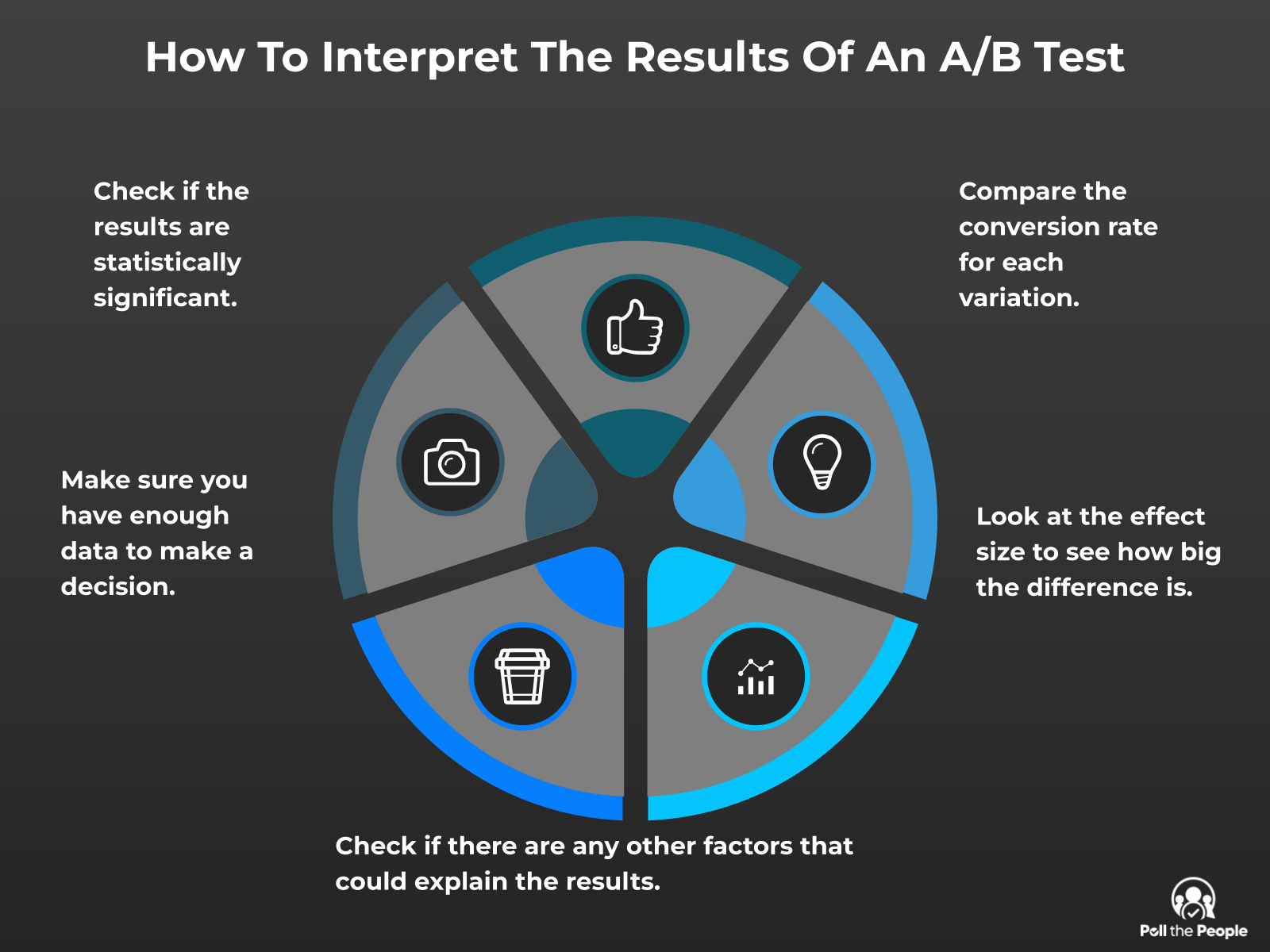
Quick Tips
- A/B testing is a process of comparing two versions of a web page or app to see which one performs better.
- UX designers can use A/B testing to test different design choices and see which ones users prefer.
- A/B testing can be used to test things like button placement, color schemes, and copywriting.
- When conducting A/B tests, it’s important to have a clear hypothesis and to track the right metrics.
- A/B testing is a valuable tool for any UX designer.
“AB testing is a key tool for UX designers, allowing them to test different designs with real users to see which one performs better. This type of testing can be used to test anything from the overall layout of a site to the color of a button.” – www.nngroup.com
Conclusion
If you’re looking to improve your UX design skills, A/B testing is a great place to start. This guide will walk you through the basics of A/B testing and show you how to use it to your advantage. With a little practice, you’ll be able to use A/B testing to improve your designs and user experience.
Looking for an A/B testing platform? Poll the People offers free signups to test your site with real users. Our panel of testers will provide feedback on your site’s design, usability, and overall experience. Sign up today and see the difference Poll the People can make.
- How To Retain SEO Ranking After A Redesign - February 22, 2023
- Ultimate Guide: How to Write Brand Names - February 17, 2023
- 10 Best Practices for Using Video in Your Email Marketing Campaigns - February 8, 2023