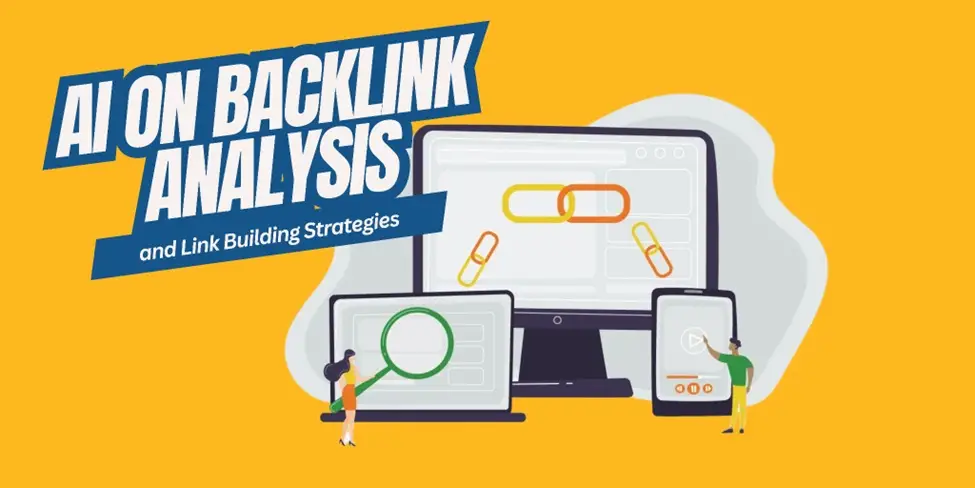Do you want to know what questions to ask in a website usability test? Keep reading to find out!
You know you’ve achieved perfection in design, not when you have nothing more to add, but when you have nothing more to take away. – Antoine de Saint-Exupéry
When you’re creating a website, it’s important to make sure that it’s easy for your users to navigate and use. One way to test this is by conducting a usability test.
Usability testing is a process where you ask users to complete specific tasks on your website. This can help you identify any areas of improvement.
When conducting a usability test, there are a few key questions that you should ask. These questions will help you understand how easy it is for users to complete tasks on your website.
Some questions that you may want to ask include:
-What were your first impressions of the website?
-How would you explain the purpose of the website?
-Was it easy to find what you were looking for?
-What did you think of the navigation?
-Did you encounter any problems while using the website?
-What did you think of the overall design?
Asking these questions can help you understand how user-friendly your website is. If you find that users are having difficulty completing tasks or navigating your website, you may need to make some changes.
Usability testing is a valuable tool that can help you create a better user experience for your website visitors.

What Is A Usability Test?
A usability test is a type of user testing where participants are asked to complete tasks using a product or website. The goal is to see how easy or difficult it is for users to use the product or website, and to identify any areas where there are problems.
Usability tests can be conducted in person, or online using screen-sharing software. They can be done with a small group of users, or with a larger group. Usability tests are usually conducted with a moderator who asks users to complete tasks, and then records their results.
There are many different types of usability tests, but some common ones are:
– Task-based usability tests: Users are given a set of tasks to complete, and their success at completing those tasks is measured.
– Click testing: Users are asked to click on different elements on a page, and the number of clicks required to complete a task is measured.
– Eye tracking: Users are asked to use a website or product while their eye movements are tracked. This can help to identify areas of the site that are most attention-grabbing, or where users have difficulty understanding the layout.
Usability tests are a valuable tool for website and product designers, as they can help to identify areas where users have difficulty. By conducting usability tests early and often, designers can make sure that their products are as user-friendly as possible.

What Are The Benefits Of Usability Testing?
There are many benefits to usability testing, including:
– Improved user satisfaction: By testing with real users, you can identify areas of your site or app that are confusing or difficult to use. This can help you make improvements that will make your users happier.
– Reduced development costs: Finding and fixing usability problems early on, means you can avoid having to make major changes (or even scrap an entire project) later on.
– Improved conversion rates: If users can’t figure out how to use your site or app, they’re not going to stick around. By making your site or app easy and enjoyable to use, you’ll keep users coming back, and more likely to convert into customers or clients.
– Improved customer satisfaction and loyalty: Happy customers are more likely to stick with your brand and recommend your products or services to others.
So there you have it – four great reasons to start usability testing your site or app today!

How Do You Conduct A Usability Test?
There are many ways to conduct a usability test, but there are some basic steps that are essential no matter what method you use. First, you need to identify your goals for the test. What do you want to learn from it?
Once you know your goals, you need to choose your participants. Who will you test? How many people do you need?
After you have your goals and participants lined up, it’s time to create the test. This is the outline for what you want your participants to do during the test. It should be specific and easy to follow. Once you have your test put together, you’re ready to start testing!
During the test, you will be gathering feedback from participants. It’s important to pay attention to both what they say and what they do. After the test is over, you’ll need to analyze your results and figure out what they mean. What did you learn from the test? How can you improve your website or product?
Conducting a usability test is a great way to get feedback about your website or product. By following these steps, you can ensure that your test is successful and that you get the information you need.

What Are Some Questions You Can Ask In A Usability Test?
1. How easy is it to find what you’re looking for on the website?
2. Is the website easy to navigate?
3. Do the website’s visuals appeal to you?
4. Is the website’s content relevant and useful to you?
5. How easy is it to contact the company through the website?
6. Would you recommend the website to a friend?
7. Is there anything you don’t like about the website?
8. Is there anything you think could be improved about the website?
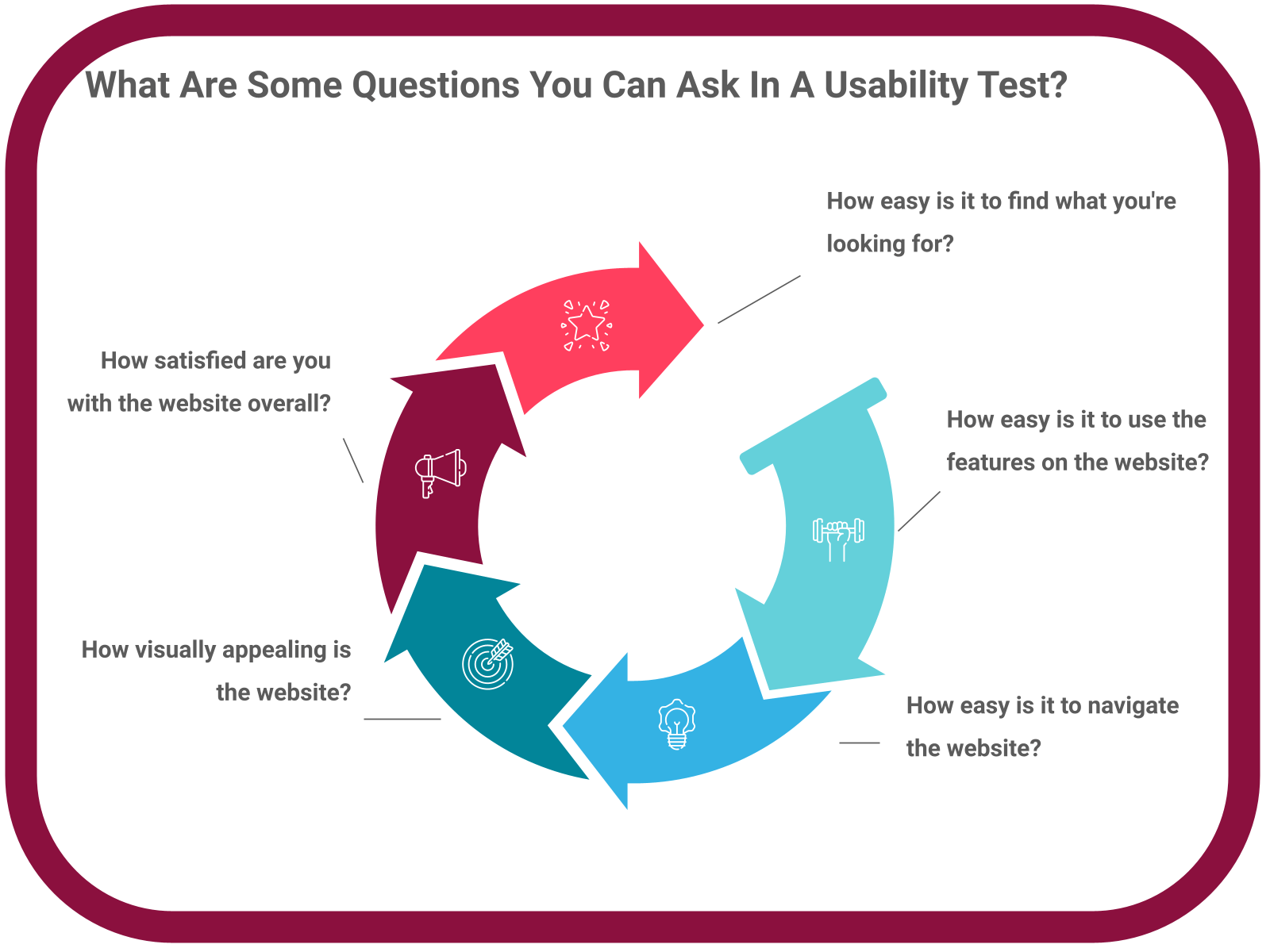
What Are Some Common Usability Issues?
There are many common usability issues that can occur when users are trying to navigate and use a website. Some of these issues include:
– Confusion over the website’s purpose or what it is offering
– Frustration with trying to find specific information or content
– Difficulty understanding how to use the website or complete certain tasks
– Issues with website speed or functionality
These are just a few of the many common usability issues that can occur. By identifying and addressing these issues, website owners and developers can help to create a better overall user experience for everyone.
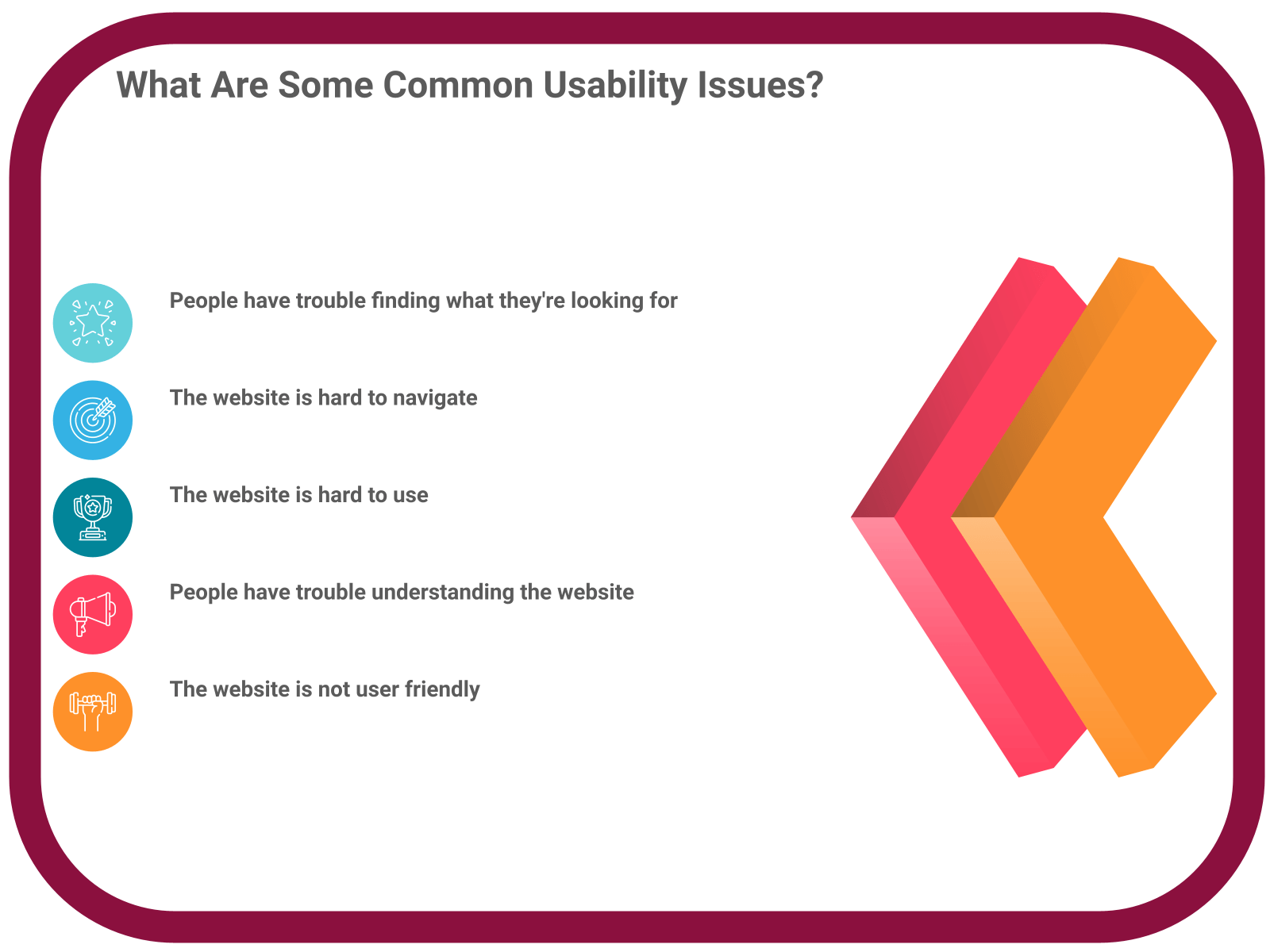
How Do You Fix Usability Issues?
There is no one-size-fits-all answer to this question, as the best way to fix usability issues will vary depending on the specific issue at hand. However, some general tips on how to fix usability issues include:
– Making sure that your website is easy to navigate and use
– Ensuring that all links on your website are working properly
– Test to make sure the website loads quickly
– Making sure that your website is accessible on all devices
– Ensure that your website is easy to search
– Testing your website regularly to identify and fix any issues
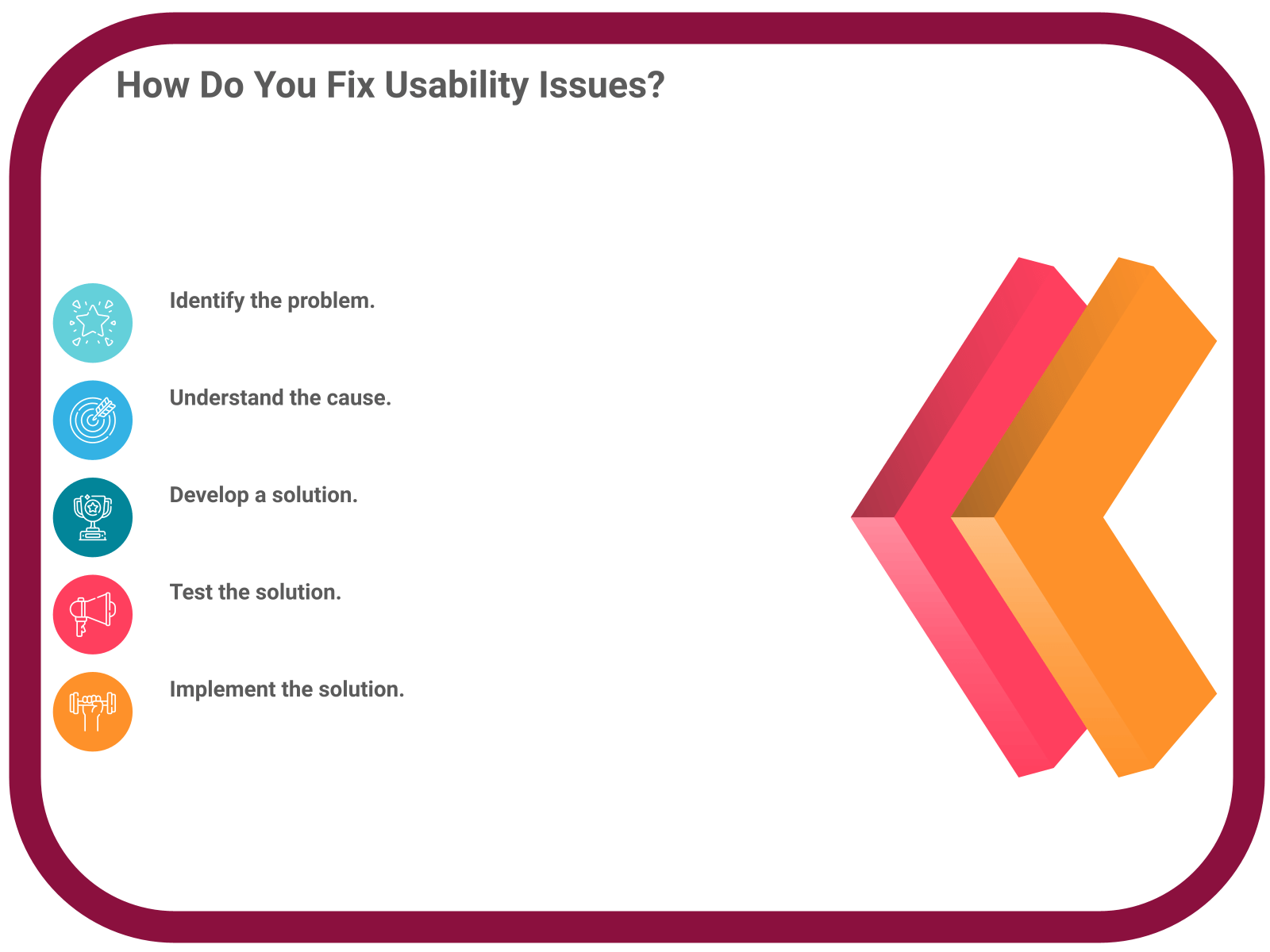
What Resources Are Available To Help With Usability Testing?
There are many resources available to help with usability testing. Some of these resources include books, websites, articles, and software.
Books:
There are many books that can help with usability testing. Some of these books include “The UX Book: Process and Guidelines for Ensuring a Quality User Experience”, “Designing Web Usability: The Practice of Simplicity”, and “Usability Testing and Research”.
Websites:
There are many websites that can help with usability testing. Some of these websites include Usability.gov, Smashing Magazine, and User Testing.
Articles:
There are many articles that can help with usability testing. Some of these articles include “8 Usability A/B Testing Mistakes”, “How to Conduct a Usability Test”, and “Beginner Guide To Usability A/B Testing”.
Software:
There are many software programs that can help with usability testing. Some of these software programs include UserZoom, Optimal Workshop, and Poll the People.

In a website usability test with 30 participants, it was found that the average time to complete a task was 20 seconds. The average error rate was 2%, and the average satisfaction rating was 4.5 out of 5.
Conclusion
After reading this blog post, you should have a good understanding of what questions to ask in a website usability test. However, keep in mind that every website is different and you may need to tailor your questions to fit the specific website you are testing.
With that said, the following questions are a great starting point for any website usability test:
– How easy is it to find what you’re looking for on the website?
– Is the website easy to navigate?
– Do the website’s features work as expected?
– Is the website visually appealing?
– Would you recommend the website to others?
Looking to improve your website’s usability? Test it out for free on Poll the People! Our platform makes it easy to gather feedback from real users, so you can make the changes that matter.
Sign up now and see how Poll the People can help you take your website to the next level!
- How To Retain SEO Ranking After A Redesign - February 22, 2023
- Ultimate Guide: How to Write Brand Names - February 17, 2023
- 10 Best Practices for Using Video in Your Email Marketing Campaigns - February 8, 2023