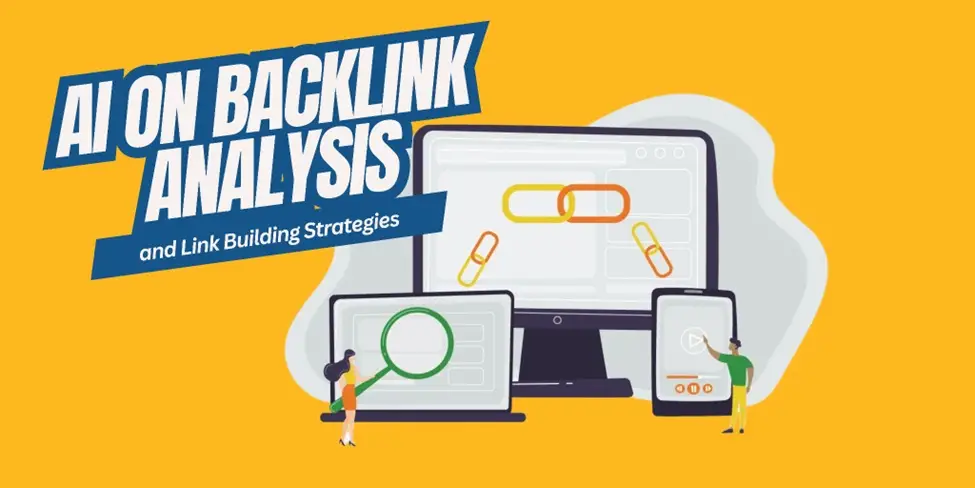If you’re looking to improve your website’s usability, you’ve come to the right place. In this blog post, we’ll share 10 tips for usability testing that will help you identify ways to improve your site.
How To Test Your Website’s Usability
- Make a list of tasks that you want users to complete on your website.
- Find people to test your website who are representative of your target audience.
- Get feedback from your testers on what was easy or difficult to do on your website.
- Make changes to your website based on the feedback you received.
- Repeat the testing process until you are happy with the results.
Why Usability Testing Is Important
Usability testing is important because it allows you to test the user-friendliness of your website. Is your site easy to navigate? Do people understand what they are supposed to do on your site? Can they find the information they are looking for? These are all important questions that can be answered through usability testing.
Another reason why usability testing is important is that it allows you to test the overall look and feel of your site. Does your site look professional? Is it easy on the eyes? Is the layout logical and easy to follow? These are all important factors in determining whether or not your site is successful. Usability testing can be done to test everything from a brand name to prototypes or full website design.
Usability testing is an important part of the website and brand design process and should not be ignored. By testing your site with real users, you can get valuable feedback that will help you make your site more user-friendly and successful.
10 Tips For Conducting A Usability Test
1. Keep it short and sweet
The shorter the usability test, the better. You want to keep it focused and avoid overwhelming your users.
2. Be clear on your objectives
Before you start your usability test, be clear on what you’re trying to achieve. This will help you create better tests and avoid confusion later on.
3. Keep your questions open-ended
Open-ended questions are key in a usability test. They allow users to elaborate on their answers and give you more insight into their thought processes.
4. Do not lead your users
It’s important that you don’t lead your users when conducting a usability test. leading questions will bias the results of your test and provide you with inaccurate data.
5. Pay attention to body language
Body language can tell you a lot about how a user is feeling. during a usability test, be sure to pay attention to any nonverbal cues that may be present.
6. Take note of all feedback
Whether it’s positive or negative, all feedback is important. Be sure to write down everything that users say during the usability test so you can refer back to it later.
7. Avoid interrupting your users
Resist the urge to interrupt the user while they are taking the test, it might lead to results that are influenced by the researcher. It could also distract the participant making their responses invalid.
BONUS TIP:
If you’re like most people, you want your website to be user-friendly. But how can you be sure that it is? Usability testing is the answer.
There are many ways to test the usability of your website. But where do you start? Here are 10 tips to help you get started:
- Define your goals.
- Identify your target audience.
- Choose the right type of test.
- Plan your budget.
- Create a testing schedule.
- Set up your testing environment.
- recruit participants.
- moderator your tests.
- Analyze your results.
- Take action on your findings.
Usability testing is an essential part of the design process. By following these tips, you can be sure that your website is ready for users.
Now that you know how to do it, what are you waiting for? Test your site today and see how users react. You may be surprised at what you learn.
Looking to get started with usability testing? Poll the People offers free signup to test your website. Just enter your URL
Read More At: https://pollthepeople.app/website-usability-test/
- How To Retain SEO Ranking After A Redesign - February 22, 2023
- Ultimate Guide: How to Write Brand Names - February 17, 2023
- 10 Best Practices for Using Video in Your Email Marketing Campaigns - February 8, 2023