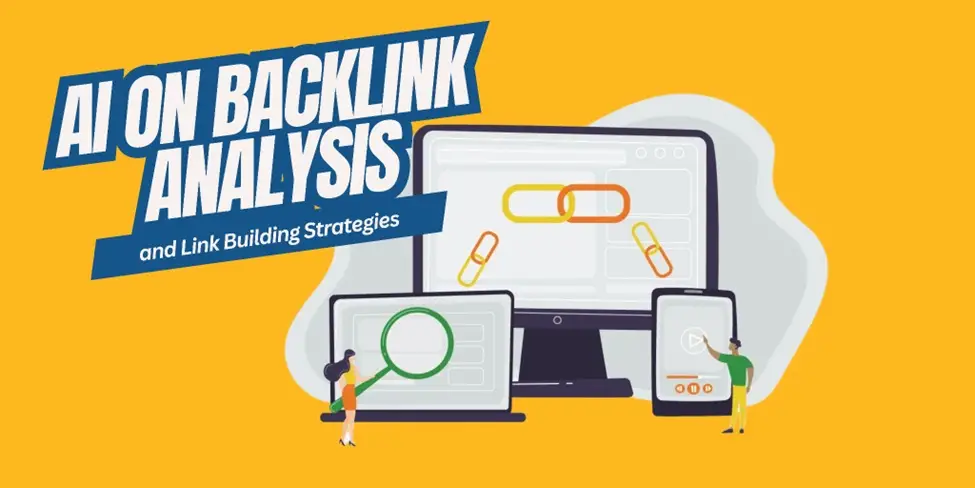User interface testing is critical for developing high-quality web and mobile applications. But what is it, exactly? And how do you make sure you’re doing it right?
In this blog post, we’ll answer those questions and more. You’ll learn why user interface testing is important, what types of tests to run, and how to get the most out of your testing.
So if you’re ready to learn everything you need to know about user interface testing, read on!
What is User Interface Testing?
User Interface Testing is a process of testing the graphical interface of a software application to ensure its correctness, completeness, and consistency.
There are many factors to consider when conducting UI tests, such as the layout of the interface, the labels and wording of buttons and menus, the colors and graphics used, and the overall usability of the application.
Why is User Interface Testing Important?
User interface testing is important because it helps ensure that your app or website is easy to use and navigate for your users. By testing the UI, you can catch any potential issues that might make using your app or website difficult or confusing for your users.
It’s important to do UI testing early on in the development process, so that any issues can be fixed before your app or website goes live. UI testing can be done manually or with automated testing tools.
Manual testing involves having a human test your app or website to see if they can use it easily and navigate it without any problems.
Automated testing involves using software to test your app or website. Automated testing can be faster and more thorough than manual testing, but it’s important to do both to get the most comprehensive results.

How To Do User Interface Testing Right
To do user interface testing right, you need to think like your users. Put yourself in their shoes and try to use your app or website as they would. Pay attention to how easy or difficult it is to use and navigate. Is anything confusing or hard to find? Are there any errors or bugs?
If you find any issues, make sure to fix them before your users do. The last thing you want is for your users to have a bad experience using your app or website. For example, if you recently installed Sendbird’s voice and video API onto your app, you’ll want to test user experience before you adjust the UI. After all, how will you know whether or not something resonates with your audience if you don’t test it?
User interface testing is an important part of the design process. By taking the time to do it right, you can ensure that your app or website is the best it can be for your users.
The Benefits Of User Interface Testing
User interface testing is important because it helps to ensure that users can interact with a software application in the way that it was intended. By testing the user interface, developers can catch errors and potential problems early on, before the software is released to the public.
User interface testing can also help to improve the overall quality of the software application. By testing how users interact with the application, developers can get feedback and make changes to improve the user experience. In some cases, user interface testing can even help to improve the performance of the software application.
Overall, user interface testing is beneficial to both developers and users.

User Interface Testing Tips
Here are some tips to help you get started with UI testing:
1. Create a clear and concise test plan.
Be sure to identify the goals of your UI testing, what you need to test, and how you will go about testing it. Having a clear plan will help you to focus your testing and avoid missing any important details.
2. Know your users.
Think about who will be using your software and what their needs are. This will help you to design tests that are relevant to your users and will give you insights into how they are likely to interact with your interface.
3. Pay attention to details.
When testing the UI, it is important to pay attention to even the smallest details. This includes things like the spacing of elements on the screen, the alignment of text, and the size and position of buttons.
4. Use different browsers and devices.
It is important to test your UI in different browsers and on different devices, as it can look and behave differently in each one. Be sure to test on a variety of browsers, including popular ones like Google Chrome, Mozilla Firefox, and Microsoft Edge, as well as on mobile devices.
5. Keep track of your results.
As you conduct your UI tests, be sure to keep track of your results. This will help you to identify any areas that need improvement and to measure the progress of your testing.
Quick Tips
- User interface testing is important because it helps ensure that your app or website is easy to use and navigate for your users.
- To do user interface testing right, you need to think about what your users will want to do with your app or website and test accordingly.
- There are various tools you can use to help with user interface testing, so make sure to choose the right one for your needs.
- Pay attention to detail when conducting user interface testing, as even small changes can make a big difference for your users.
- Always keep your users in mind when testing your app or website’s user interface – they should be your top priority.
Frequently Asked Questions
-
What is User Interface Testing and Why is it Important?
User Interface Testing is a process that involves testing the graphical interface of a software application to ensure its correctness, completeness, and consistency. It’s important because it helps ensure that your app or website is easy to use and navigate for your users. By testing the UI, you can catch any potential issues that might make using your app or website difficult or confusing for your users.
-
How is User Interface Testing Conducted for Mobile Applications?
User Interface Testing for mobile applications involves testing the functionality, usability, and consistency of the app’s interface across different devices and screen sizes. This can be done manually by testers or automatically using specialized testing tools. The process includes checking the layout, buttons, menus, forms, and other interactive elements of the app to ensure they work as expected.
-
What are the Key Differences Between UI Testing and Traditional Testing Methods?
UI Testing focuses on the graphical interface of a software application, ensuring that all elements are functioning correctly and providing a good user experience. Traditional testing methods, on the other hand, often focus more on the functionality of the software, checking for bugs and errors in the code. While both are crucial, UI Testing places a greater emphasis on the user’s interaction with the software.
-
What are the Best Practices in Graphical User Interface (GUI) Testing?
Best practices in GUI testing include creating a clear and concise test plan, knowing your users and their needs, paying attention to details, and testing on different browsers and devices. It’s also important to keep track of your results to identify areas that need improvement and measure the progress of your testing.
-
How Does UI Testing Enhance the User Experience of Software and Applications?
UI Testing enhances the user experience by ensuring that the software or application is easy to use, navigate, and interact with. By identifying and fixing any issues with the interface, UI Testing helps to create a more intuitive and user-friendly product. This not only improves user satisfaction but can also lead to increased user engagement and retention.
Conclusion
User interface testing is important because it allows you to ensure that your users will have a positive experience using your software. It is also important to test early and often to catch any potential problems before they cause too much damage. When conducting user interface testing, be sure to use a variety of test users so that you can get a good idea of how different people will react to your software. Finally, don’t forget to document your tests so that you can track your progress and improve your testing process over time.
Looking for a quick and easy way to test your user interface? Look no further than Poll the People! Our free signup allows you to test your UI with real users, so you can get feedback and make improvements before you launch. Don’t wait – sign up today and get started on making your UI the best it can be!
- How To Retain SEO Ranking After A Redesign - February 22, 2023
- Ultimate Guide: How to Write Brand Names - February 17, 2023
- 10 Best Practices for Using Video in Your Email Marketing Campaigns - February 8, 2023