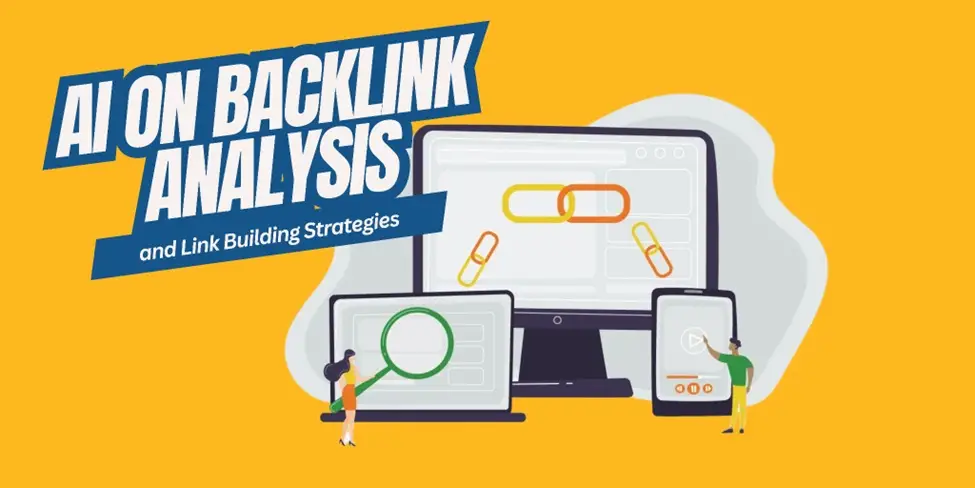“You know you’ve achieved perfection in design, not when you have nothing more to add, but when you have nothing more to take away.” -Antoine de Saint-Exupéry
When you finish a round of usability testing, you have a lot of data to sift through and analyze. It can be overwhelming, but don’t worry!
In this blog post, we’ll walk you through a step-by-step guide to analyzing your usability testing results. You’ll learn how to identify patterns, prioritize problems, and communicate your findings to your team. By the end of this post, you’ll be a pro at usability testing analysis!
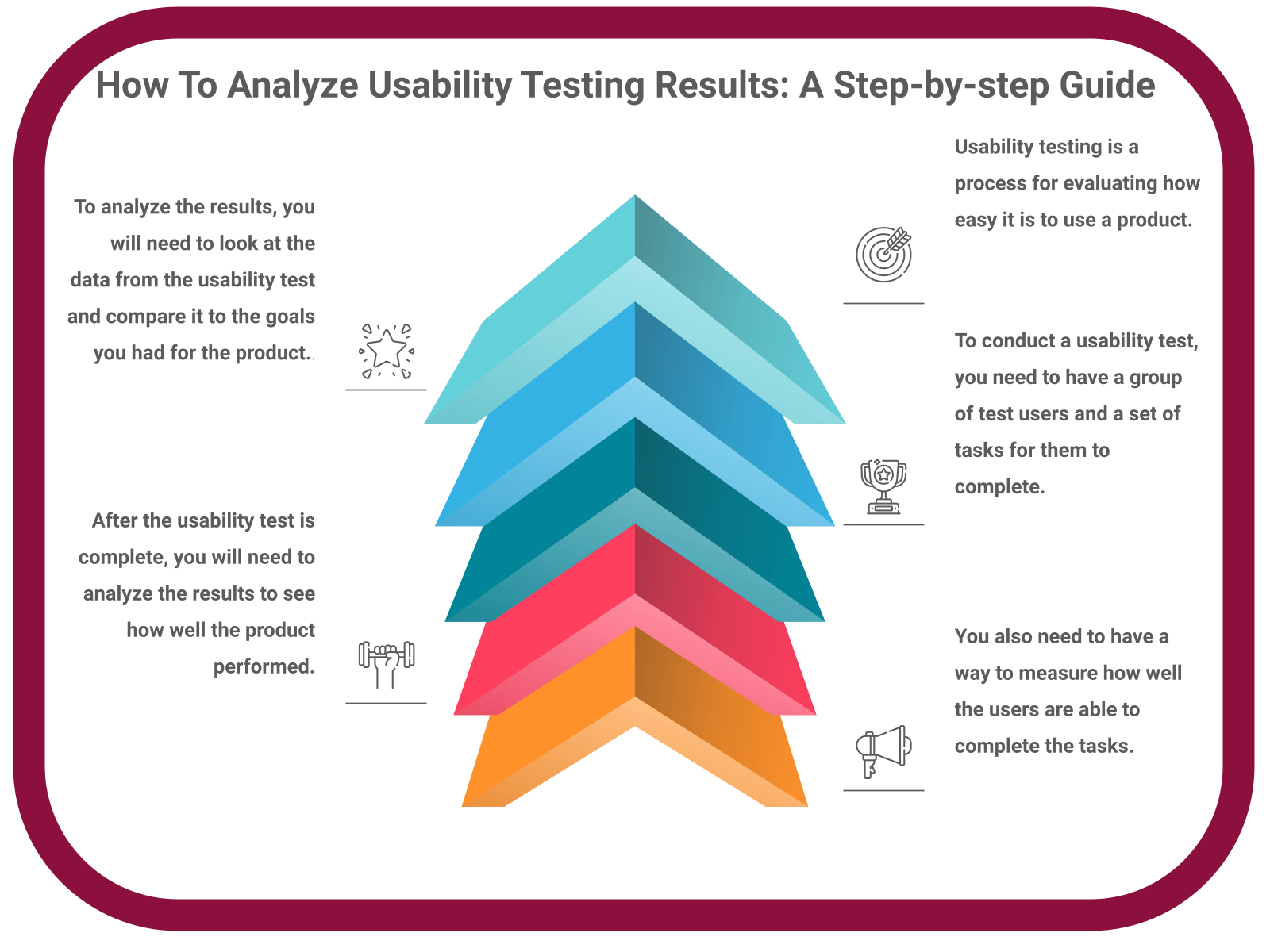
What Is Usability Testing?
Usability testing is a process for assessing how easy it is to use a product, usually software. It involves testing with real users to see how they interact with the product and whether they can achieve their goals.
Testing is important because it can help identify problems with a product that users may have difficulty using. If a product is difficult to use, users may not be able to achieve their goals, which can lead to frustration and a poor user experience.
Usability testing can be used to test products at any stage of development, from early prototypes to final products. It is usually conducted with a small group of users, and it can be done in-person or online.
There are many different methods of usability testing, but all of them aim to answer the same basic question: is this product easy to use?
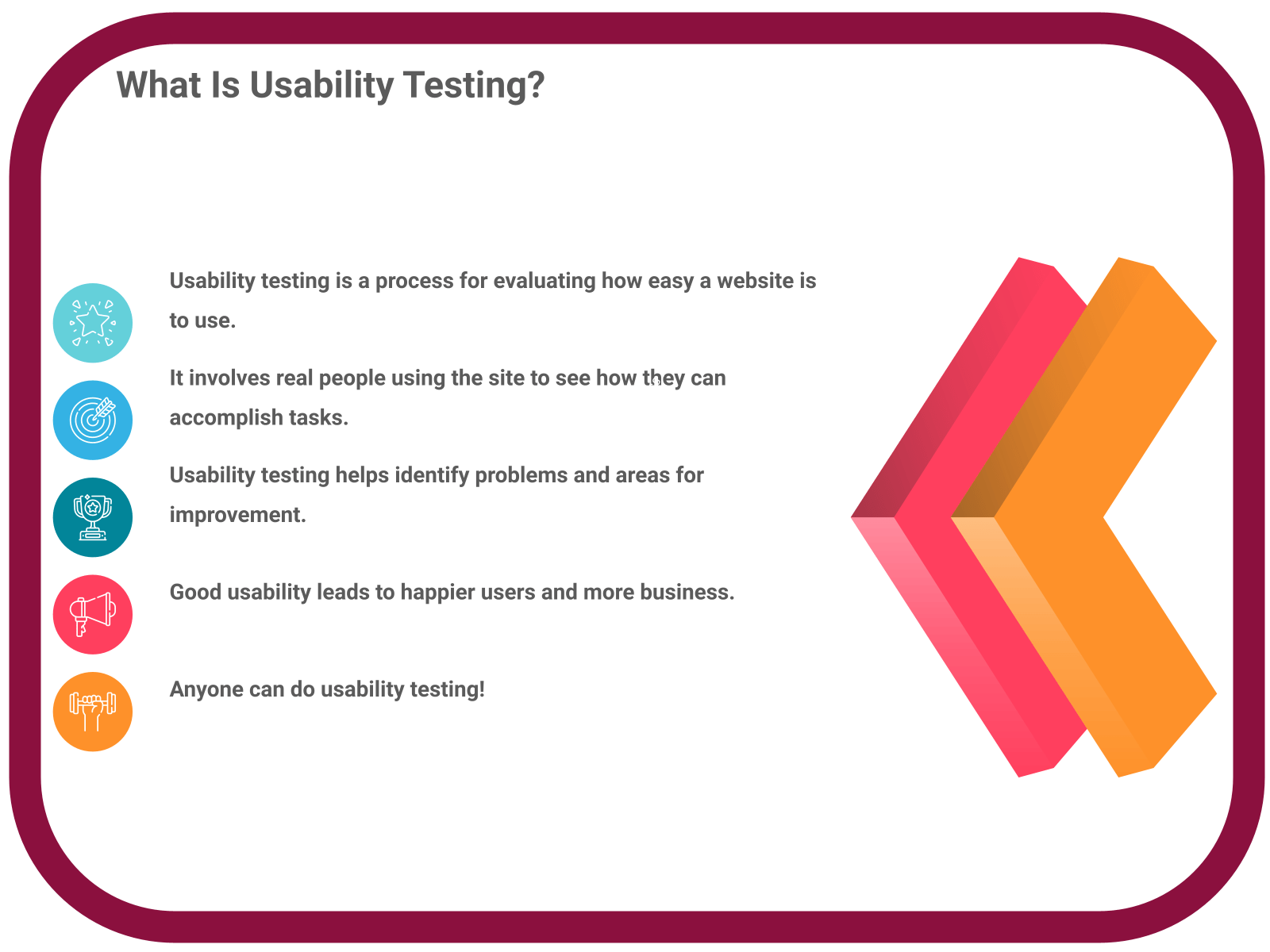
What Are The Benefits Of Usability Testing?
There are many benefits of usability testing, but here are the most important ones:
1. Usability testing helps you understand how easy or difficult it is for users to use your product. This information is valuable because it can help you make your product more user-friendly.
2. Testing can also help you identify areas of your product that need improvement. By understanding what users struggle with, you can make changes that will make your product more successful.
3. Usability testing can also help you create better marketing materials. By understanding how users interact with your product, you can create more effective marketing that highlights the features that users find most valuable.
4. Finally, usability testing can help you build a better relationship with your users. By understanding their needs and challenges, you can show that you care about making your product the best it can be.

How To Prepare For & Run A Usability Test?
1. Do your research
Before you start preparing for your usability test, you need to do your research. This includes understanding your users and what they need to accomplish with your product or service. You should also have a good understanding of your competitors and how they stack up against you.
2. Create a test plan
Once you have done your research, you need to create a test plan. This should include what you want to test, who will be participating in the test, and how you will measure the results.
3. Choose the right tools
There are a variety of tools available to help you with your usability test, so it’s important to choose the right ones for your needs. Some of the most popular tools include Poll the People, Optimal Workshop, and UserTesting.
4. Recruit participants
Now that you have your test plan and tools in place, it’s time to recruit participants. This can be done with built-in audiences on your testing platform or by sending the test to your target audience directly.
5. Prepare your materials
Once you have your participants recruited, it’s time to prepare your materials. This includes creating the variables, test questions, and putting all the pieces together in the platform.
6. Run the test
Now it’s time to actually run the test. This involves conducting the test itself, as well as asking questions of the participants and collecting their feedback.
7. Analyze the results
After the test is complete, it’s time to analyze the results. This includes looking at both the quantitative data (like what version won the test) and the qualitative data (such as user feedback).
8. Make changes
Based on the results of your usability test, you may need to make some changes to your product or service. This could involve anything from changing the user interface to adding new features.
By following these steps, you can ensure that you are properly prepared for your usability test.

How To Analyze Usability Testing Results?
There are three main ways to analyze the results of a usability test:
1. Looking at the quantitative data to learn what version won:
Every usability test will give you charts, graphs, and numbers that tell you what worked and what didn’t with your test. Understanding what users liked the most based on the quantitative data will give you great insights.
2. Filtering through the feedback and comments:
This is a good way to get an overall idea of how users felt about the product. If there are mostly positive comments, it means that the product is good. If there are mostly negative comments, it means that the product is not good.
3. Finding errors users had in the test:
Participants will tell you if there are any major problems with the resource you are testing. Finding the feedback that shows you any errors or issues users had when testing will help you make changes that eliminate these problems.

What Are Some Common Usability Problems?
There are many common usability problems that can occur during testing. Some of the most common include:
-Not being able to complete the task at hand
-Having to search for too long to find what you’re looking for
-Not understanding how to use a certain feature
-Feeling lost or confused while using the product
These are just a few of the many potential usability problems that can come up. It’s important to keep an eye out for these during testing, as they can give you valuable insights into how to improve the design of your product.
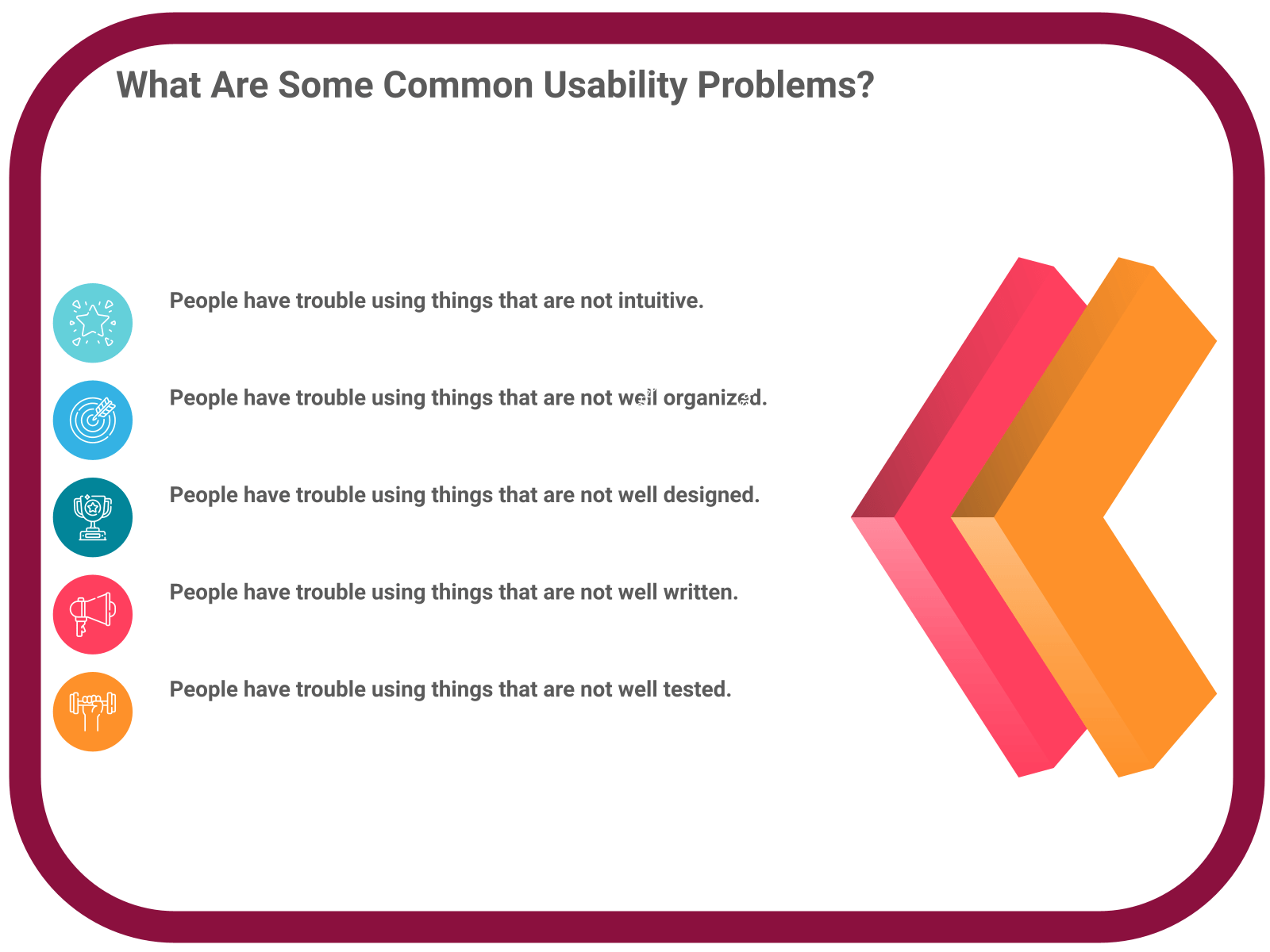
How To Fix Usability Problems?
There are a few key things to keep in mind when trying to fix usability issues:
1. Make sure you understand the problem. This seems obvious, but it’s important to take the time to really think about what the problem is and why it’s happening. Sometimes the problem is not immediately obvious, and it can take some digging to get to the root of it.
2. Keep your users in mind. When you’re trying to fix a usability issue, always keep your users in mind. What do they need and want? What will make their experience better?
3. Be willing to make changes. Sometimes the only way to fix a usability issue is to make a change to your design or your product. This can be difficult, but it’s important to be open to making changes if it means making your product better.
4. Test, test, test. Once you’ve made a change, it’s important to test it to make sure it actually solves the problem. You can do this by doing more usability testing or by simply using the product yourself.
5. Be prepared to iterate. Sometimes you won’t get it right on the first try. That’s OK! Just keep trying and tweaking until you find a solution that works.

Resources For Further Reading
Check out these websites for more information on usability testing:
– Usability.gov: https://www.usability.gov/what-and-why/usability-testing.html
– Nielsen Norman Group: https://www.nngroup.com/articles/usability-testing/

Quick Tips
- Define your goals for usability testing. What do you want to learn from the users?
- Create a task list of things you want users to do during the testing.
- Recruit participants that match your target audience.
- Conduct the testing in a location that is comfortable for the users.
- Make sure to give users enough time to complete the tasks.
- Observe the users while they are completing the tasks. Take notes on what they do and say.
- After the testing is complete, analyze the results. Look for patterns and common themes in the user feedback.
Conclusion
Thanks for reading! I hope this guide was helpful in understanding how to analyze usability testing results. If you have any questions or suggestions, please leave a comment below.
Poll the People is a great tool for testing any part of your business. Sign up for a free account on Poll the People to test the usability of your business and help improve the user experience.
- How To Retain SEO Ranking After A Redesign - February 22, 2023
- Ultimate Guide: How to Write Brand Names - February 17, 2023
- 10 Best Practices for Using Video in Your Email Marketing Campaigns - February 8, 2023